Geodatabase Data Model
The geodatabase is a data model for
representing geographic information using standard relational database
technology.
Means Geodatabase data model use a relational database that stores geographic data.
<>It used a type of database in which the data is organized across several tables. Tables are associated with each other through common fields. Data items can be recombined from different files.
<>It used a container for storing spatial and attribute data and the relationships that exist among them .And their associated attributes can be structured to work together as an integrated system using rules, relationships, and topological associations.
GEODATABASE STORAGE IN RELATIONAL DATABASES
Geodatabase Components:
Primary (basic) components
- Feature classes,
- Feature datasets,
- Nonspatial tables.
Complex components building on the basic components:
- Topology,
- Relationship classes,
- Geometric networks
Feature classes:-
<>Features are
spatially represented as points, lines, polygons, or annotation and are
organized into feature classes. Feature classes are collections of features of
the same type with a common spatial representation and set of attributes (for
example, a Line feature class for Roads).
<>Feature classes may exist independently in a geodatabase as stand-alone feature
classes or you can group them into
feature datasets.
Feature datasets:-
<>A feature dataset is composed of feature classes that have been grouped together so they can participate in topological relationships with each other. All the feature classes in a feature dataset must share the same spatial reference (or coordinate System).
<>Edits you make to one feature class may result in edits being made automatically to some or all of the other feature classes in the feature dataset
Tables:-
Tables are genrally two types.Feature class tables and Nonspatial attribute tables.
<>Both types of tables are created and managed in ArcCatalog and edited in ArcMap. Both display in the traditional row-and-column format. The difference is that feature class tables have one or more columns that store feature geometry.
<>Nonspatial tables contain only attribute data (no feature geometry) . They can exist in a geodatabase as stand-alone tables, or they can be related to other tables or feature classes.
Relationship Classes:-
In a geodatabase, relationship classes provide a way to model real-world relationships that exist between objects such as parcels and buildings .
<>By using relationship classes, you can make your GIS database more accurately reflect the real world and facilitate data maintenance.
<>By using relationship classes, you can make your GIS database more accurately reflect the real world and facilitate data maintenance.
Topology:-
<>In a GIS, spatial relationships among feature classes in a feature dataset are
defined by topology. You can choose whether or not to create topology for
features.
<> The primary spatial relationships that you can model using topology are
adjacency, coincidence, and connectivity
<> There are three types of topology available in the geodatabase: geodatabase topology (over 20 topology rules), map topology, and geometric network topology. Each type of topology is created from feature classes that are stored within a feature dataset. A feature class can participate in only one
topology at a time.
classes must be in the same feature dataset.
– Map topology creates temporary topological relationships among features in one or
more feature classes during an edit session
– Geometric network topology established between point and line feature classes
stored in the same feature dataset.
<>Means topology is
a set of rules and behaviors that model how points, lines, and polygons share
coincident geometry.
For example:
Adjacent
features, such as two counties, will have a common boundary between them. They
share this edge.
Geometric Networks:-
<>At its most basic level, a geometric
network is simply edges (line features) and
junctions (point features) that are
connected.
<>What makes a geometric network a useful model of infrastructure in the real world is
how the edges and junctions are
connected.
<>A geometric network is composed of feature classes stored in a feature dataset. All the feature classes in a geometric network must be in the same feature dataset, and a feature class can
participate in only one geometric network. When you create a geometric network, an icon representing the geometric network displays inside the feature dataset in
the ArcCatalog Catalog tree.
<>When you build a geometric network, there are a number of options you can choose from to make your network model more realistic. For example, you can:
- set the direction that resources will flow through the network
- assign weights that control the speed of flow through different parts of the network
- specify rules that control how each element in the network connects to the others
Raster data:-
Rasters are used to represent continuous layers, such as elevation, slope and aspect, vegetation, temperature, rainfall, and plume dispersion. Rasters are most commonly
used for aerial photographs and imagery of various kinds.
used for aerial photographs and imagery of various kinds.
Raster datasets and raster catalogs
– A raster dataset is created from one or more individual rasters. When creating a raster dataset from multiple rasters, the data is mosaicked, or aggregated, into a single, seamless dataset in which areas of overlap have been removed. The input rasters must be contiguous
(adjacent) and have the same properties, including the same
coordinate system, cell size, and data format. For each raster dataset
(.img, grid, JPEG, MrSID, TIFF), ArcGIS creates an ERDAS IMAGINE
file (.img).
– A raster catalog is defined as a table in the geodatabase which you can view like any other table in ArcCatalog. Each raster in the catalog is represented by a row in the table. It contains a collection of rasters that can be noncontiguous, stored in different formats, and have other
different properties. In order to view all the rasters in the catalog, they
extent.
must have the same coordinate system and a common geographic
Differences in Geodatabase among ArcGIS family:-

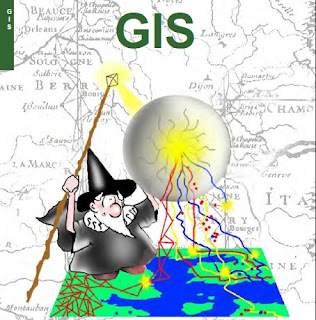












No comments:
Post a Comment